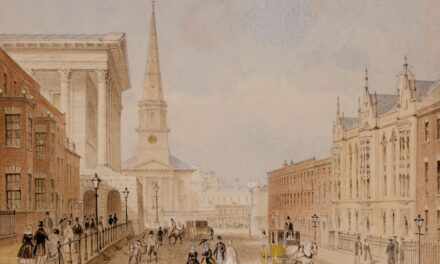Digital art has emerged as a revolutionary medium, transforming the way artists create and share their work. With the advent of technology, traditional boundaries have been blurred, allowing for an unprecedented fusion of creativity and innovation. Digital art encompasses a wide range of practices, from digital painting and illustration to 3D modelling and animation.
This versatility has attracted a diverse array of artists, each bringing their unique perspectives and styles to the digital canvas. As we delve into the world of digital art, it becomes evident that this medium not only offers new tools and techniques but also challenges our understanding of what art can be. The rise of digital art has also democratized the creative process, making it more accessible to aspiring artists.
With just a computer or tablet and the right software, anyone can explore their artistic potential without the need for expensive materials or studio space. This accessibility has fostered a vibrant online community where artists can share their work, receive feedback, and collaborate across geographical boundaries. As we explore the essential tools, techniques, and theories behind digital art, we will uncover the myriad possibilities that this medium offers to both seasoned professionals and enthusiastic beginners alike.
Summary
- Digital art is a form of artistic expression created using digital technology, such as a computer or tablet.
- Essential tools for digital art include a computer or tablet, a stylus or digital pen, and graphic design software.
- When choosing the right software for digital art, consider factors such as your budget, the features you need, and the learning curve of the software.
- Understanding digital brushes and brush settings is crucial for creating different textures and effects in digital art.
- Working with layers in digital art allows artists to separate and manipulate different elements of their artwork independently.
Essential Tools for Digital Art
To embark on a journey into digital art, one must first equip themselves with the essential tools that facilitate creativity. At the heart of digital artistry lies the hardware, which typically includes a computer or tablet equipped with a graphics card capable of handling complex visual tasks. Many artists prefer using a graphics tablet, which allows for a more natural drawing experience by translating hand movements into digital strokes.
These tablets come in various sizes and specifications, catering to different preferences and budgets. Some popular brands include Wacom, Huion, and XP-Pen, each offering unique features that enhance the drawing experience. In addition to hardware, software plays a crucial role in digital art creation.
There are numerous applications available, each designed to cater to specific artistic needs. From Adobe Photoshop and Corel Painter to Procreate and Clip Studio Paint, the options are vast. Each software package offers a unique set of tools and functionalities that can significantly impact an artist’s workflow.
Understanding the capabilities of these tools is essential for any aspiring digital artist, as they form the foundation upon which creativity can flourish. By familiarising oneself with both hardware and software, artists can create a conducive environment for their artistic expression.
Choosing the Right Software for Digital Art
Selecting the appropriate software for digital art is a pivotal decision that can influence an artist’s creative process. The choice often depends on individual preferences, artistic goals, and the specific techniques one wishes to explore. For instance, Adobe Photoshop is renowned for its versatility and extensive range of features, making it a popular choice among illustrators and graphic designers alike.
Its powerful editing capabilities allow artists to manipulate images with precision, while its vast array of brushes and filters provides endless possibilities for experimentation. On the other hand, Procreate has gained immense popularity among digital painters due to its user-friendly interface and intuitive touch controls. Designed specifically for iPad users, Procreate offers a seamless drawing experience that mimics traditional painting techniques while incorporating modern digital tools.
Artists who prefer working on mobile devices may find this software particularly appealing. Ultimately, the right software should align with an artist’s workflow and artistic vision, enabling them to express their creativity without hindrance.
Understanding Digital Brushes and Brush Settings
One of the most exciting aspects of digital art is the ability to utilise an array of brushes that mimic traditional media while offering unique capabilities. Digital brushes can replicate everything from watercolours and oils to pencils and pastels, allowing artists to experiment with various textures and styles. Understanding how to use these brushes effectively is essential for achieving desired effects in digital artwork.
Most software applications come equipped with a selection of default brushes; however, many artists choose to create or download custom brushes tailored to their specific needs. Brush settings play a crucial role in determining how a brush behaves on the canvas. Artists can adjust parameters such as opacity, flow, size, and hardness to achieve different effects.
For instance, increasing the opacity can create bold strokes, while lowering it can produce softer transitions. Additionally, many programs allow for dynamic settings that respond to pressure sensitivity from graphics tablets, enabling artists to create varied line weights and textures with ease. By mastering brush settings and experimenting with different brushes, artists can develop their unique style and enhance their digital artwork’s depth and complexity.
Working with Layers in Digital Art
Layers are a fundamental aspect of digital art that provide artists with unparalleled flexibility in their creative process. By organising elements on separate layers, artists can manipulate individual components without affecting the entire composition. This non-destructive approach allows for experimentation and adjustments at any stage of the artwork’s development.
For instance, an artist may choose to create separate layers for background elements, characters, and foreground details, enabling them to modify each aspect independently. Moreover, layers can be utilised for various purposes beyond mere organisation. Artists can apply blending modes to layers, which alter how colours interact with one another, creating stunning visual effects.
Additionally, layer masks allow for selective editing without permanently altering the original artwork. This feature is particularly useful when refining details or making adjustments to specific areas of a piece. By mastering the use of layers, artists can streamline their workflow and elevate their digital creations to new heights.
Colour Theory and Palettes for Digital Art
Colour theory is an essential component of any artistic practice, including digital art. Understanding how colours interact with one another can significantly impact the mood and effectiveness of a piece. The colour wheel serves as a foundational tool for artists, illustrating relationships between primary, secondary, and tertiary colours.
Complementary colours—those opposite each other on the wheel—can create striking contrasts when used together, while analogous colours—those adjacent on the wheel—tend to produce harmonious compositions. When it comes to creating colour palettes for digital art, artists often draw inspiration from various sources such as nature, photography, or even existing artworks. Many software applications offer colour palette generators that assist in selecting cohesive colour schemes based on user-defined parameters.
Additionally, artists may choose to create custom palettes tailored to specific projects or styles. By applying colour theory principles and experimenting with different palettes, artists can evoke emotions and convey messages effectively through their work.
Digital Art Techniques and Tips
As with any artistic medium, mastering digital art requires practice and experimentation with various techniques. One popular technique is layering textures over artwork to add depth and interest. Artists can either create their textures or source them from online resources.
By adjusting opacity and blending modes, these textures can seamlessly integrate into the artwork without overwhelming it. Another valuable tip is to embrace the undo function that digital art offers; this allows artists to take risks without fear of making irreversible mistakes. Experimenting with different styles or techniques can lead to unexpected discoveries that enhance one’s artistic repertoire.
Additionally, regularly seeking feedback from peers or online communities can provide fresh perspectives and constructive criticism that contribute to an artist’s growth. Lastly, maintaining a consistent practice schedule is vital for honing skills in digital art. Setting aside dedicated time for experimentation or focused practice can lead to significant improvements over time.
Whether it’s exploring new techniques or refining existing skills, consistency is key in developing one’s unique artistic voice.
Conclusion and Further Resources
In conclusion, digital art represents an exciting frontier in the world of creativity, offering artists an array of tools and techniques that empower them to express their visions in innovative ways. From understanding essential hardware and software to mastering brushes and layers, each aspect contributes to an artist’s ability to create compelling works of art. As technology continues to evolve, so too will the possibilities within this dynamic medium.
For those eager to delve deeper into the world of digital art, numerous resources are available online. Websites such as Skillshare and Udemy offer courses tailored to various skill levels, while platforms like YouTube host countless tutorials covering specific techniques or software features. Additionally, joining online communities such as DeviantArt or ArtStation can provide valuable opportunities for networking and feedback from fellow artists.
As you embark on your journey into digital art, remember that exploration and experimentation are key components of growth. Embrace the challenges that come with learning this medium; each stroke on your digital canvas brings you one step closer to discovering your unique artistic voice.
For those interested in exploring the world of art beyond digital mediums, a fascinating article to read is An Introduction to the Painting Saint John Altarpiece (before 1494) by Hans Memling. This piece delves into the historical and artistic significance of a masterpiece created by the renowned artist. It offers a glimpse into the rich tapestry of art history and the intricate details that make each piece unique. Whether you are a seasoned art enthusiast or a newcomer to the art world, this article is sure to captivate and inspire.
FAQs
What are the essential tools for digital art?
The essential tools for digital art include a computer or tablet, a digital pen or stylus, and digital art software.
What is digital art software?
Digital art software is a computer program or application that allows artists to create digital artwork using various tools and features such as drawing, painting, and photo editing.
What are some popular digital art software options?
Some popular digital art software options include Adobe Photoshop, Adobe Illustrator, Corel Painter, Procreate, and Clip Studio Paint.
What is a digital pen or stylus?
A digital pen or stylus is a tool used for drawing and painting on a digital surface such as a graphics tablet or touchscreen device. It allows for more precise and natural input compared to using a mouse or trackpad.
What is a graphics tablet?
A graphics tablet is a hardware device that allows artists to draw and paint directly onto a digital surface using a stylus. It typically consists of a flat surface and a stylus that can detect pressure and tilt for more natural drawing and painting movements.
Can digital art be created using a mouse or trackpad?
Yes, digital art can be created using a mouse or trackpad, but using a digital pen or stylus and a graphics tablet generally provides a more natural and precise drawing and painting experience.